ChapterLink Recipient Queries
Chapter Administrators use IQAs when reaching out to members of their chapter. The IQA path for Recipient Queries can be found in $/AECChapterLink/Email Groups/ then split in the Member Recipients -or- Chapter Event Registrants folder. The ChapterLink installation comes with 3 queries out of the box.
- Email members within a chapter (Member Recipients folder)
- ChapterAdministrators - Contains a list of administrators for a particular chapter.
- ChapterMemberRecipients - Contains a list of members for a particular chapter.
- Email chapter event registrants (Chapter Event Registrants folder)
- ChapterEventRegistrants - Contains registrants for a particular event. Can filter by event associated to that chapter.
Each IQA has special parameter prompts used by ChapterLink to populate the Chapter Code, ID of the Chapter Administrator, and the list of events created by a chapter. Below is a list of those special parameters that can be used by any IQA query in ChapterLink.
- Special_Chapter - Used by ChapterLink to populate the chapter code in the IQA filter. This field will also not be editable by the chapter administrator. It is recommended to use the Chapter business object with Chapter Code as the property when setting the filter and In Search? must be set to Optional or Required.
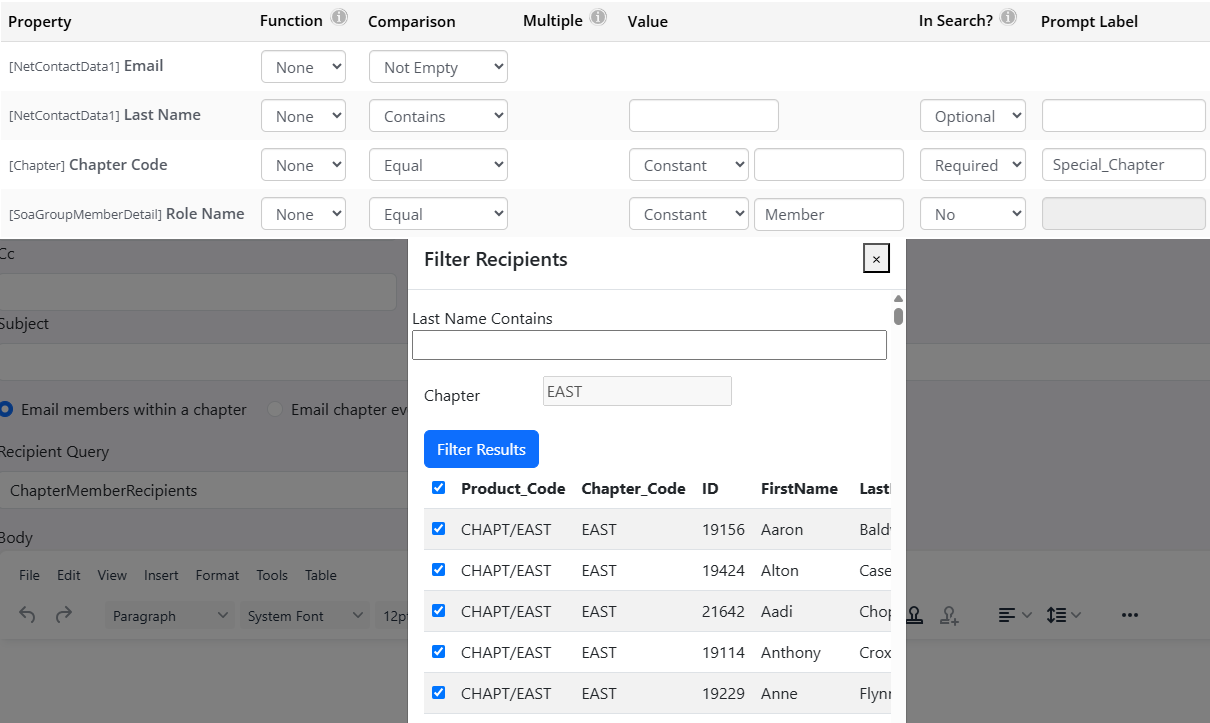
- Special_GroupCode - Used by ChapterLink to populate the ProductCode of the group. It is recommended to use [Chapter].Product_Code or [CsCommitteeMember].Committee Product Code as the property when filtering for Chapters and Committees respectively. This field cannot be changed by the administrator.
- Special_ID - Used by ChapterLink to populate the iMIS ID of the logged in Administrator.
- Special_Event Name - Used by ChapterLink to populate the list of active or recently passed events of a chapter. This list is controlled by an IQA located in $/AECChapterLink/Business Object IQAs/All Chapter Events.
Required Display Fields
Each recipient query will need the following fields selected and properly aliased for ChapterLink to process recipients correctly for emailing.
- [CsContact].iMIS ID - with "ID" in the alias field.
- [CsContact].First Name - with "FirstName" in the alias field.
- [CsContact].Last Name - with "LastName" in the alias field.
- [CsContact].Email - with "Email" in the alias field.